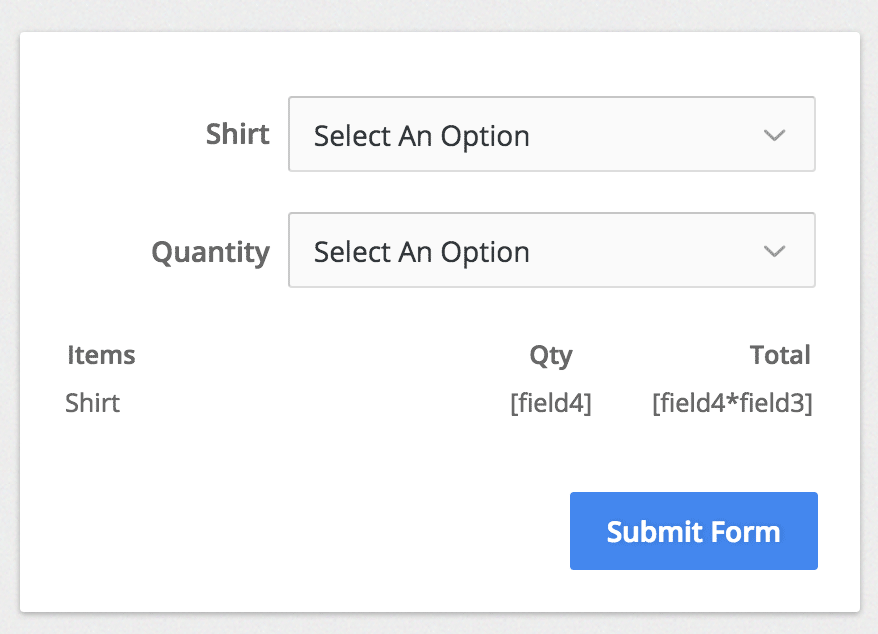How to Build a PayPal Order Form
- Add a dropdown field to your form. Note the field ID – field3. Label this field Shirt, and these options:
==Select An Option 10==Red 15==Black
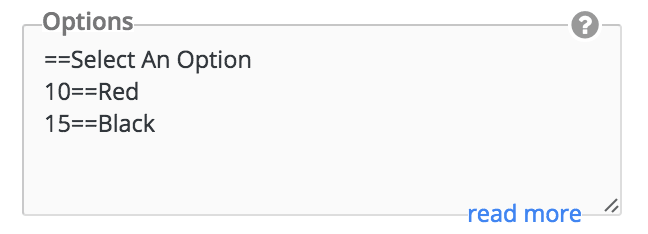
- Add another dropdown field to your form. Note the field ID – field4. Label this field Quantity, and these options:
==Select An Option 1 2 3 4 5
- Now add a PayPal field (Payments -> PayPal) to your form. When editing this field, check the option Charge the User. Below this, you can specify Items, Quantity and Totals.
Under Items, type Shirt. Under Qty, type in [field4], which was our quantity field. Under Total, type in [field3*field4] – we are multiplying the shirt type with the quantity to arrive at the total:
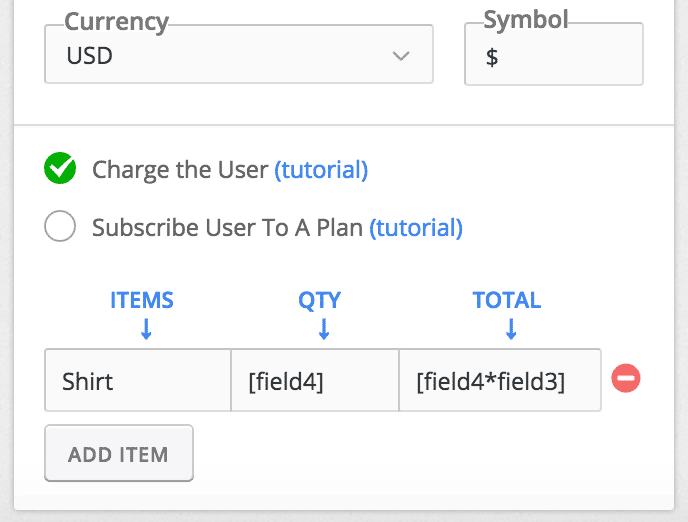
- Add your email to the PayPal Email column. Our form is now ready. Click on Preview.