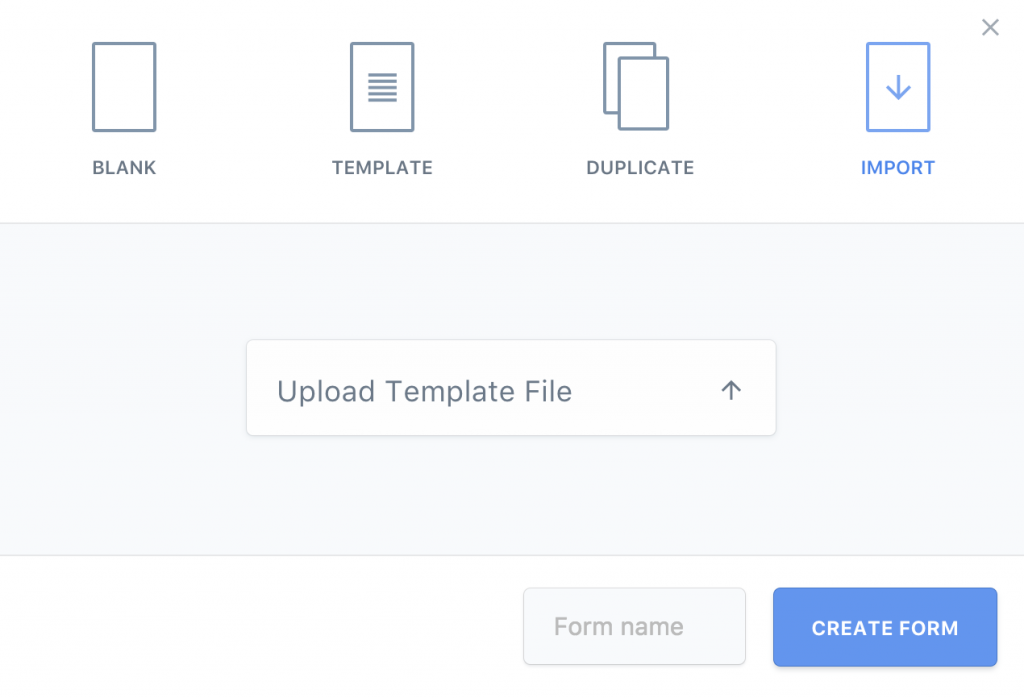How to Export Forms
FormCraft allows you to easily export your forms. You can store these forms as backup, and import them in any other FormCraft installation. Please note that forms exported from FormCraft 3.x will not work on FormCraft 2.x or FormCraft 1.x.
-
Export Forms
To export a form, go to Settings -> Advanced, and click on Export Form File. You will get a .txt file. This is the form file.
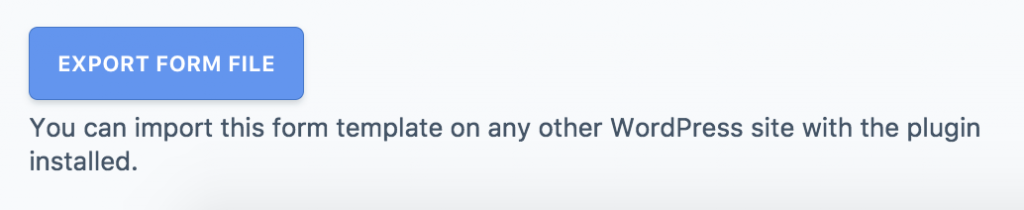
-
Import Forms
To import a form, go to the FormCraft dashboard, and click on Add New. In the popup, click on Import. Click on Upload Template File and browser the .txt file we previously imported. Give a name, and click Create Form.