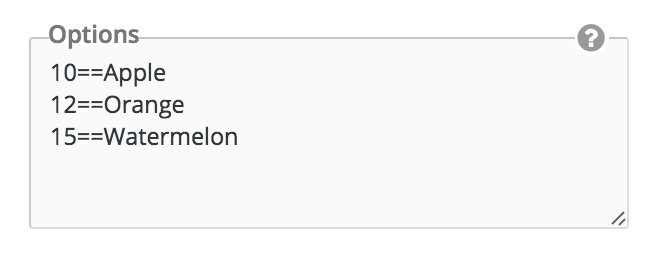Adding Options to Fields
Simple Method
When adding a list of options to a checkbox field, or a dropdown field, you are presented with this:
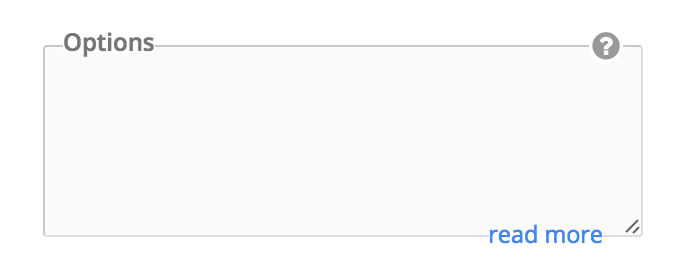
You can add options by typing them here. Each line makes up one option. If we want our checkbox field to have three options – Apple, Orange, and Watermelon, this is how we do it:
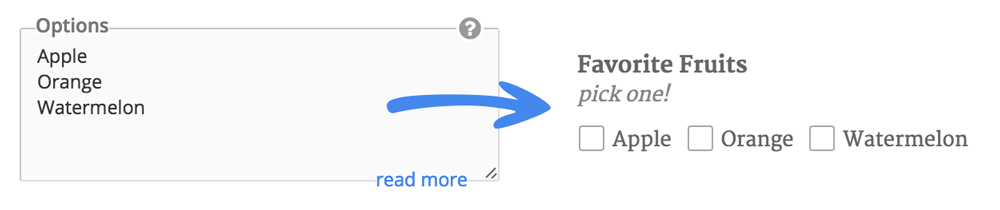
Using Values / Prices
If we are making an order form, we would also want to assign values, or prices, to each of these options. Say, we want to assign the value of 10 to Apple, 12 to Orange, and 15 to Watermelon. In this case, we use this format for each option:
value==label
Here, value is the price assigned to the option, and the label is the visible text of the option. So our options column would now look like: