How to Export Form Entries
Go to the Entries page in the FormCraft dashboard. Click on the Export button. It will open a popup allowing you to select the form you wish to export all entries for.
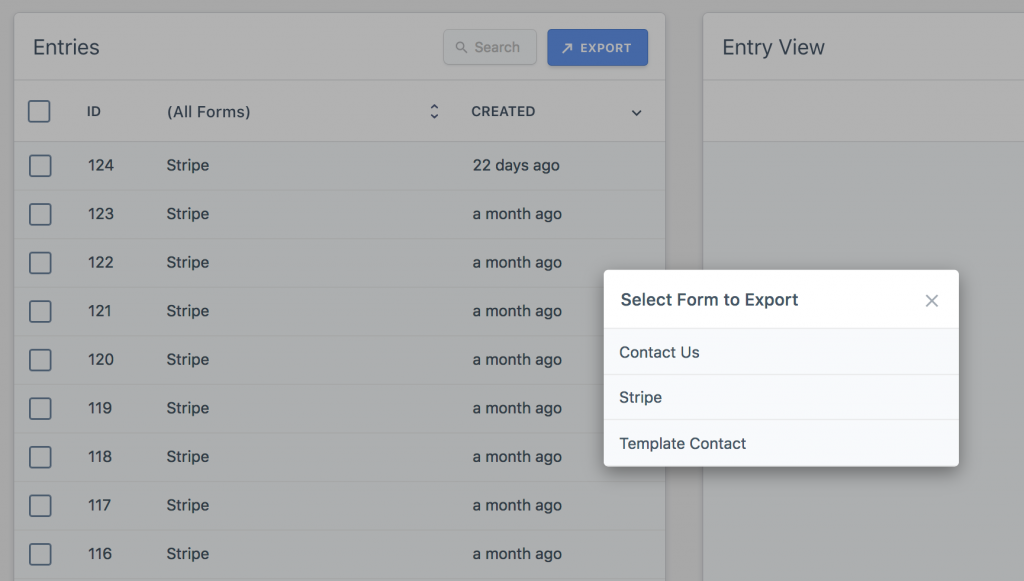
The CSV file you receive can be imported to any common spreadsheet software, like Microsoft Excel, LibreOffice Calc, etc …
Exporting Some Entries
What if you wish to export only the first 100 entries of the form, or all entries between 200 and 300? Instead of left-clicking the form on the popup, right click and select copy link address. Paste the link in a new browser window, and edit the link to add two parameters to it.
Old link:
https://localhost/wordpress?formcraft_export_entries=1
New link:
https://localhost/wordpress?formcraft_export_entries=1&from=200&to=300