How to Send Email Notifications
FormCraft allows you to send email notifications to a group of recipients, on each successful form submission.
Go to Options -> Email -> Email Notifications.
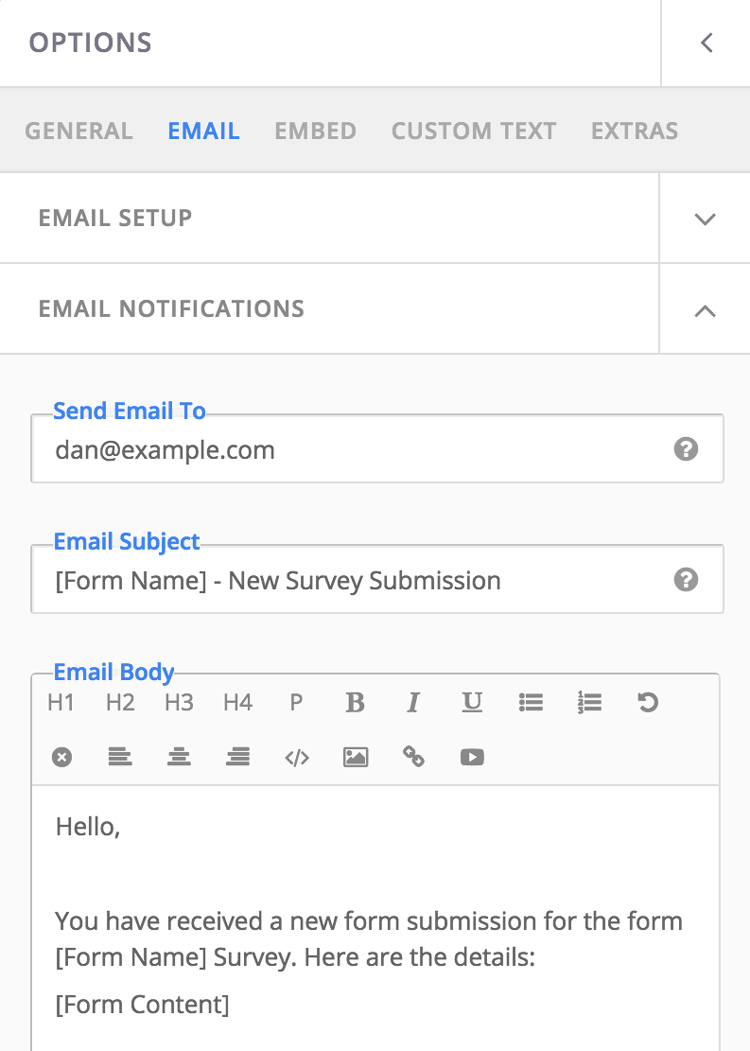
Here, under Send Email To, you can list email addresses of recipients who would get notifications. You can add multiple emails, separated by commas. Email Subject and Email Body allow you to edit the content of this notification email’s subject, and body, respectively.
You can use form values in email subject, and email body. Read more here.