How To Configure Pre Populate Fields Add-On
The enable the add-on go to Addons -> Pre Populate Fields and check the option ‘Enable Addon‘
This add-on basically allows you to set default, or dynamic values, to your forms when your users see it.
- How To Set Default Form Values
- How To Populate Forms With User Data
- How To Populate Forms With Data From URL
- How To Populate Forms With Post Data
-
How To Set Default Form Values
When editing your form enter the default values you want in the form itself:
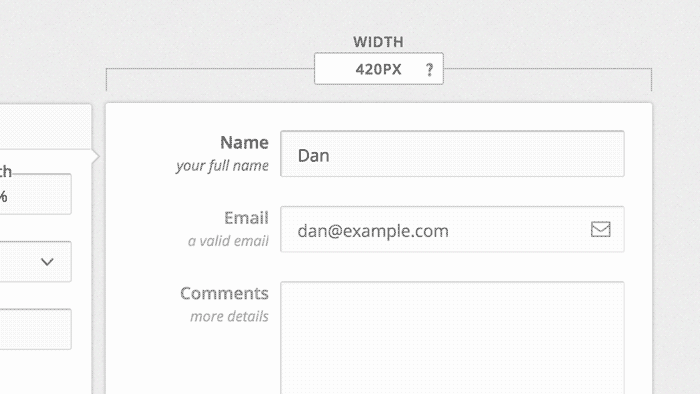
-
How To Populate Forms With User Data
When editing the form use the format [User: key] example:
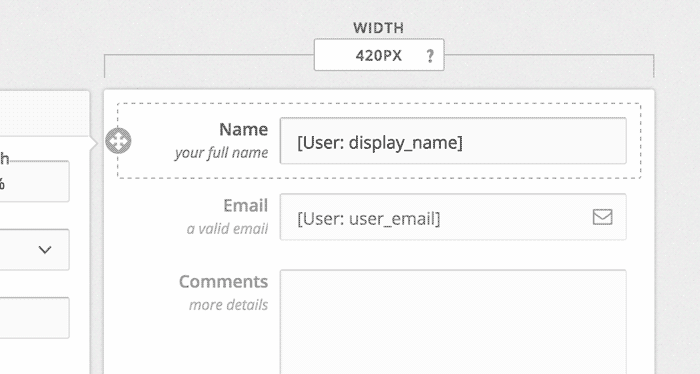
You select from a bunch of tags:
[User: ID]
[User: user_login]
[User: user_email]
[User: user_url]
[User: user_registered]
[User: display_name]
[User: first_name]
[User: last_name]
[User: nickname] -
How To Populate Forms With Data From URL
You can use URL attributes to populate the form via field IDs, like this example:
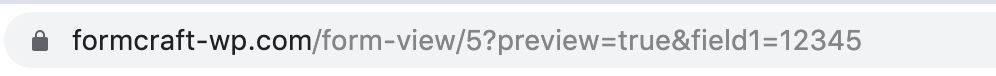
You can find the field ID when you click on a field when editing the form:
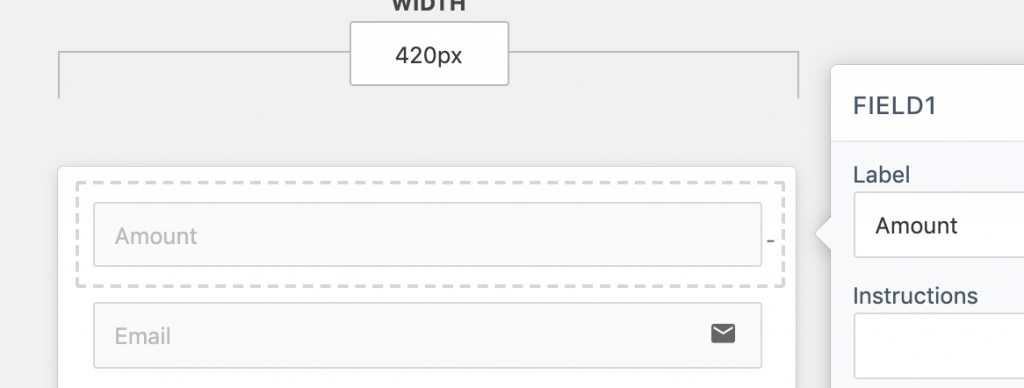
-
How To Populate Forms With Post Data
Use the format [Post: key]
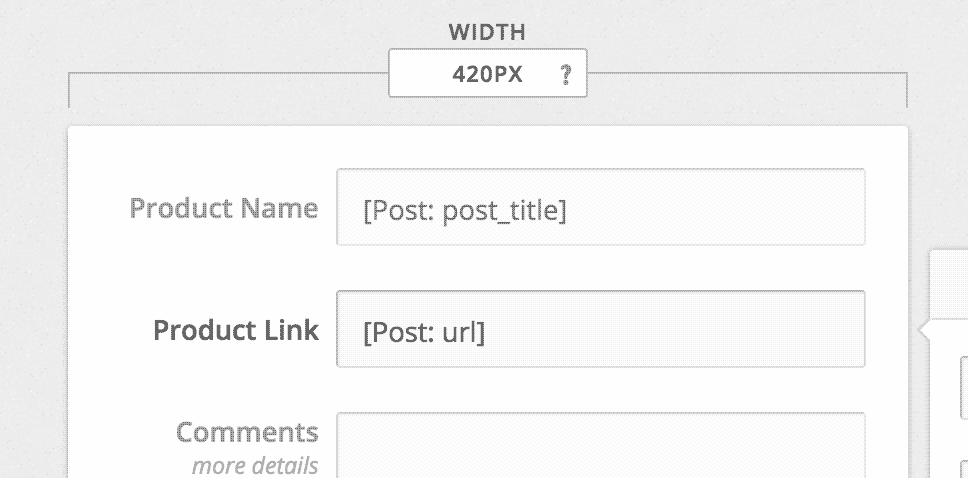
You select from a bunch of tags:
[Post: ID]
[Post: url]
[Post: post_date]
[Post: post_title]
[Post: post_status]
[Post: post_name]It also works with custom fields in your post. For custom fields, use this format:
[Post: custom_field_name]