FormCraft and GDPR Compliance
Summary
In simple words, GDPR requires you to handle all customer data with utmost care, right from recording to storage. We have made changes in FormCraft to make this process easier for you. Make sure you are using version 3.4 or above.
What You Can Do
- Use SSL
SSL is a technology that creates an encrypted link between the web server and the browser. This link ensures that all data passed between the web server and browsers remain private and integral. - Ask for Consent
You need unambiguous indication that the user has agreed to let you to process and store their data. You can add a Custom Text field in your form, stating clearing the data you are collecting, and how long you would store it. We would even recommend using a Checkbox field instead of a Custom Text field and making this field required. This would ensure that users won’t be able to submit the form unless they Check this field.
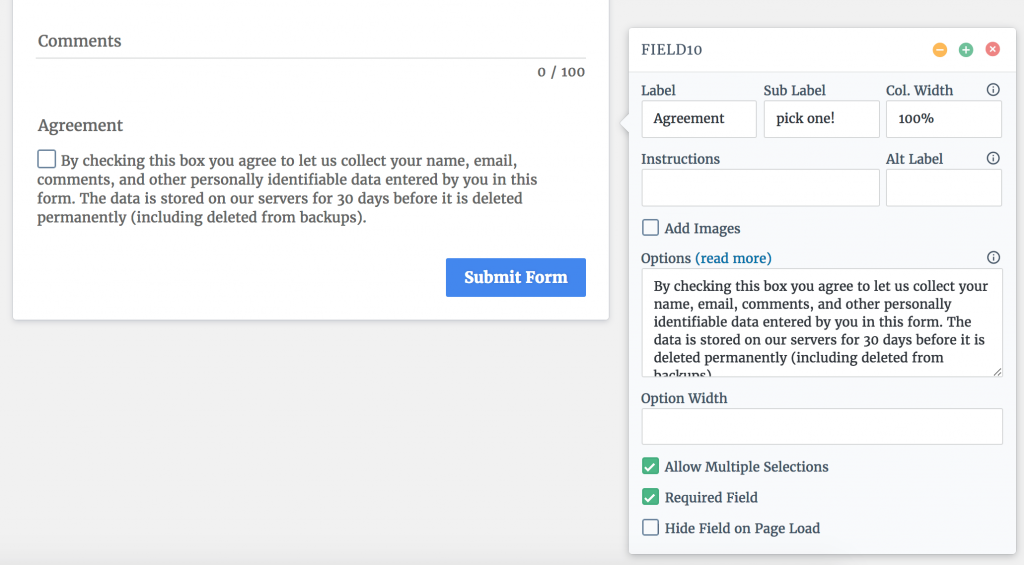
- Don’t Store Data
If you don’t need to store data on your website, and would prefer to have it in your inbox instead, you can do so with FormCraft. Edit a form, head over to Settings -> Advanced -> Delete Entries 0 Days Later. - Don’t Use Auto-Save Form Progress
To be in compliance with GDPR you need to ensure that the option Enable Auto-Save Form Progress under Settings -> General is NOT checked.