How To Embed a Form In Your Post / Page
- Go to your post / page editor. Right next to Add Media, you should see a button which says Add Form. Click.
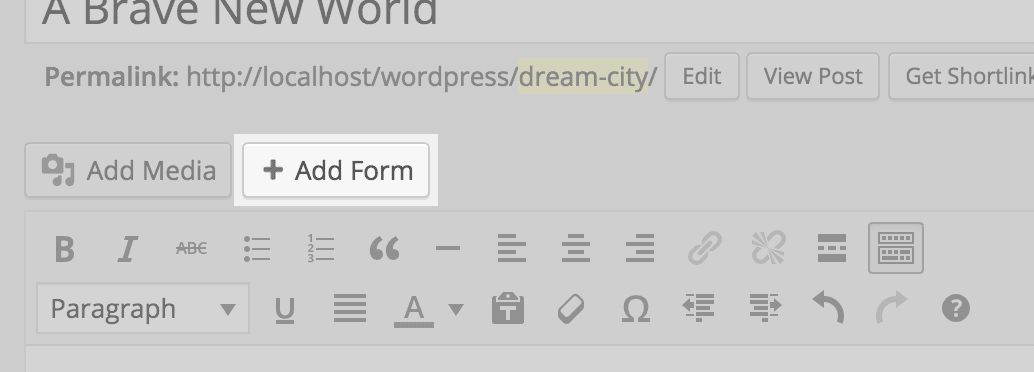
- This would open a popup dialog. Next, select the form you wish to embed. Right now, we just want a simple inline for, so under, Select Embed Type, we check Inline Form.
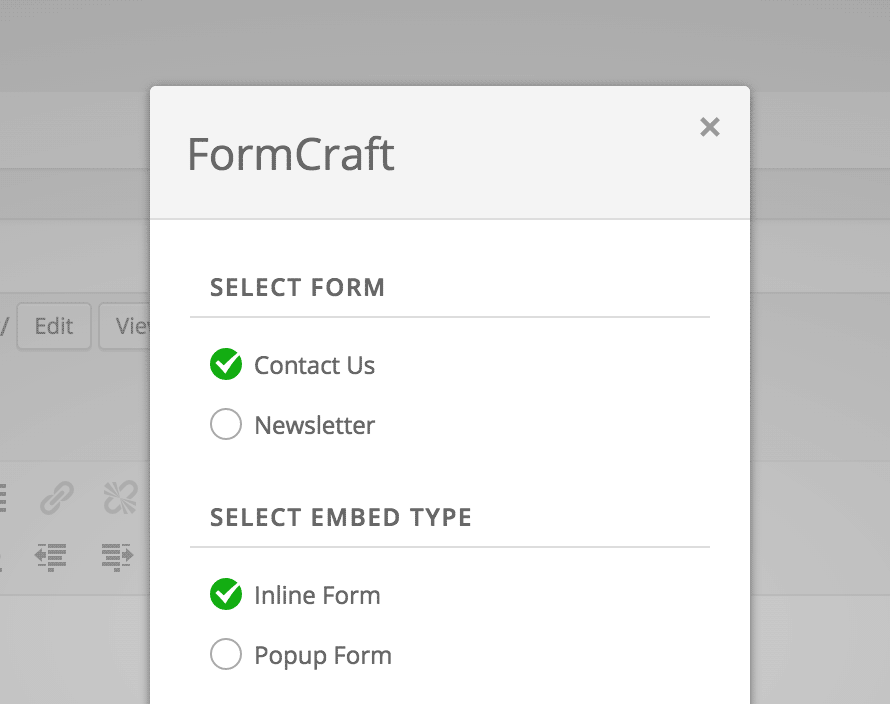
- Now select the form alignment, and click on Add Form. Yes, we’re done! Want to know how to embed a popup form?