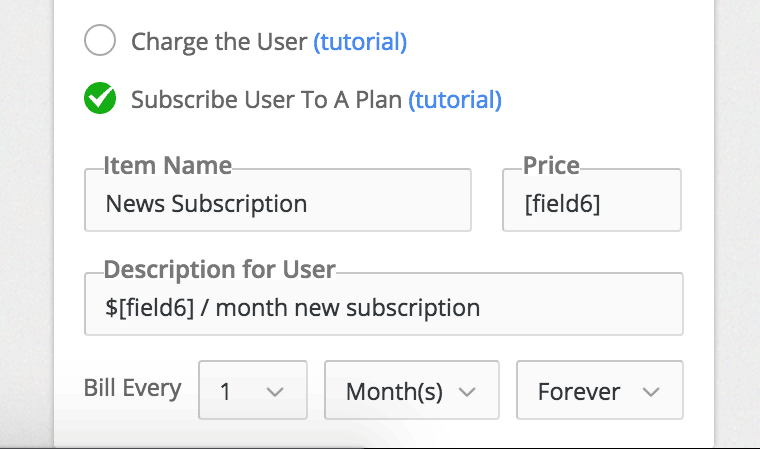How to Build a PayPal Subscription Form
- Add a Checkbox field to your form. Note the field ID – field6. Add these options:
20==$20 / month 30==$30 / month 70==$70 / month
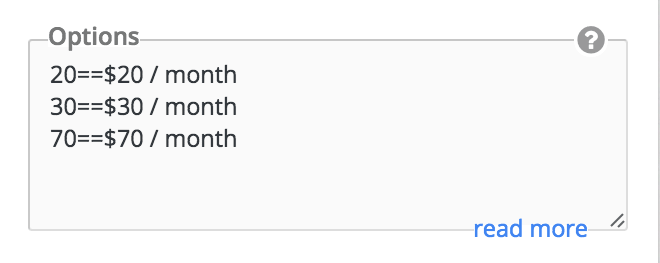
- Add a PayPal field (Payments -> PayPal). Check the option Subscribe User to a Plan. Under Price, type in [field6], which was our field which allowed selecting the plan cost. Make other necessary changes to the frequency and duration of the billing, and add your email under PayPal Email. Our form is ready.