How To Configure User Registration Add-On
This add-on allows you to make forms to accept user registrations, make login forms, or make forms which allow users to update their profile.
So, assuming you have installed and activated our User Registration Add-On, this is how you proceed to make a simple user registration form.
- Click on Add-Ons, in the form editor page. Expand the User Registration Add-On settings, and check the option User Registration.
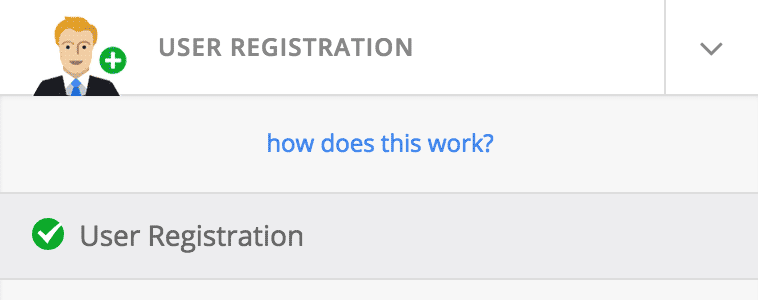
- Next, we add some basic fields to our form, and give them appropriate labels:
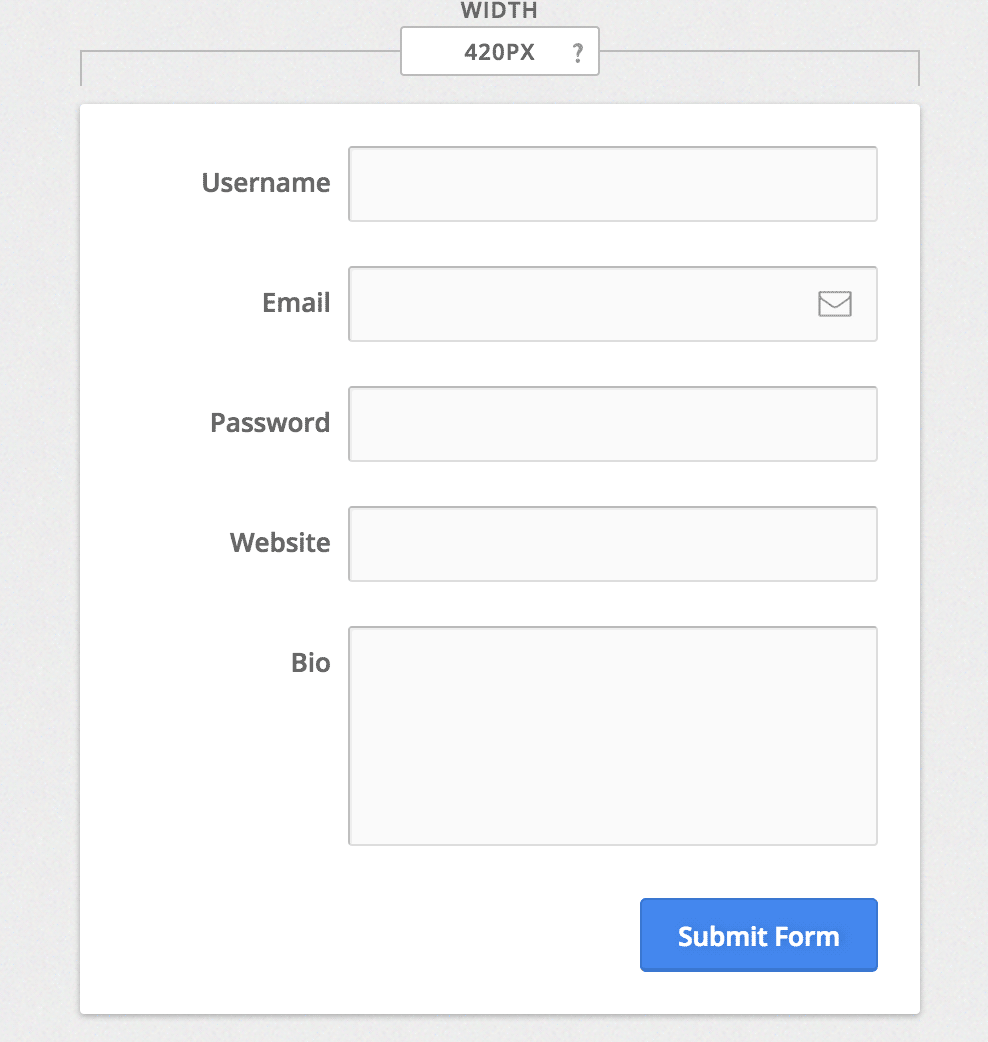
- Next, we need to map the user data to our fields in the form, by selecting the relevant field from the dropdown.
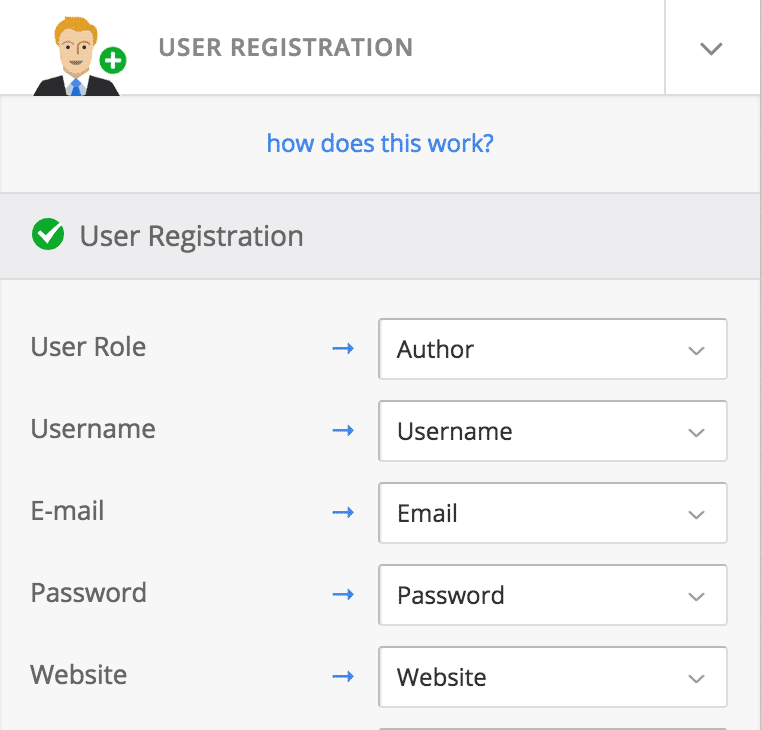
- That’s it. Now click on Preview and test drive it.