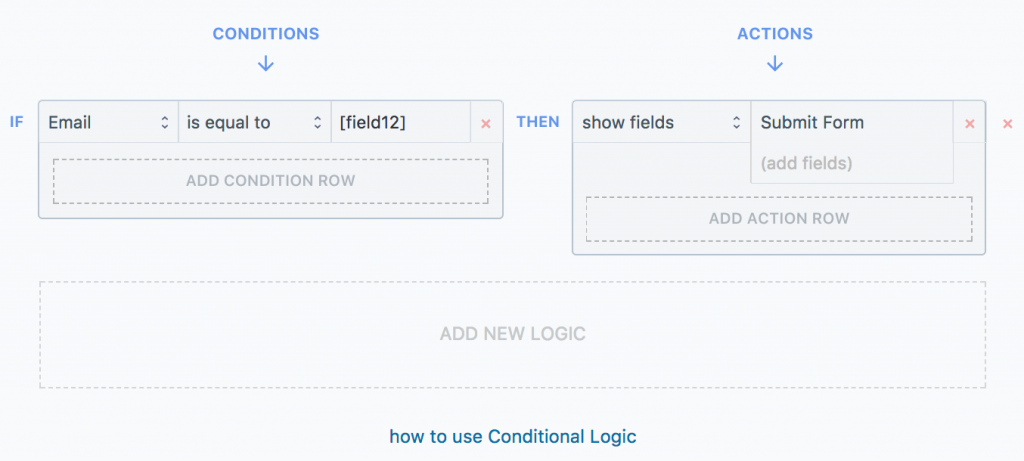How to Make a Confirm Email Field
- We start by adding two email fields to the form. Edit the first email field and mark it as ‘Required’
- Edit the Submit button in your form, and mark it ‘Hide Field on Page Load’
- Now, note the field ID of the second email field. In our example it is field12.
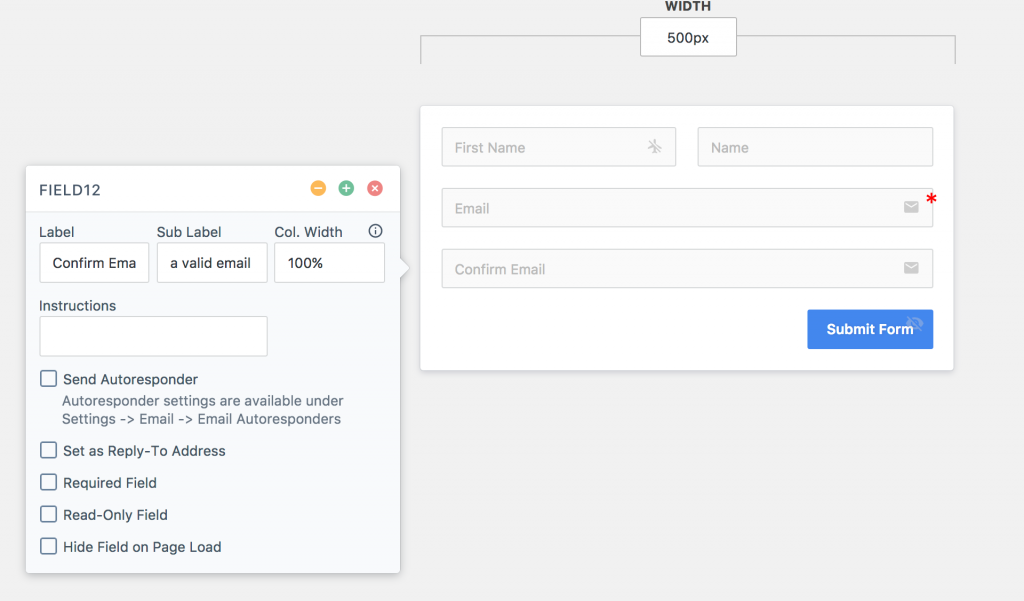
- We will now add a conditional logic which would show the Submit button only when the two fields are equal. See image: