Signature Pad
Add a Signature Pad to your forms, allowing users to sign the forms.
Zapier
You can use this add-on to send your form entry data to hundreds of apps on Zapier.
Examples:
- Create a MailChimp subscriber
- Add a row in Google Spreadsheet
- Get Slack notifications
This add-on is super easy to configure. To create a zap, simply copy-paste the webhook URL from Zapier into the add-on settings in FormCraft. Read more.
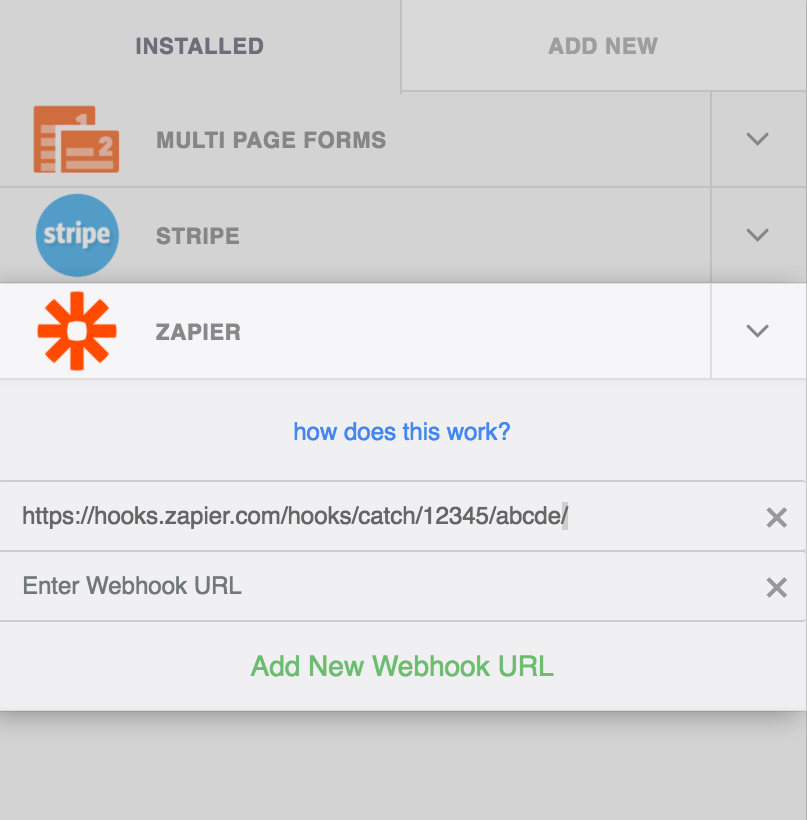
6m Support and Updates
Extend the support period and plugin updates on your license by 6 months. If your support period expires next month, we will add 6 months to it. If it already expired 2 months back, we will extend it by 6 months, from today.
Updates here would refer to plugin updates for the main plugin and add-ons purchased on FormCraft-WP.com.
Tabular Input Field
Allows you to add a spreadsheet-like table field to your form. This is an open-ended field, which means your users can add rows to the table to add more data rows.
User Registration
- Create user registration forms
- Support for custom user meta fields, for registration
- Set a default user role
- Create user login forms
- Create forms to allow users to update their profile
- Bundled form templates for signup and login forms
PayPal Standard
Use FormCraft forms to accept payments from your customers, through PayPal.
- Create order forms
- Create subscription forms
Pre Populate Fields
- Add default data to your forms
- Auto-fill your form with user data
- Auto-fill your form with variables from the URL
Multi Page Forms
This add-on allows you to make multi-page forms.
- Validate each page before allowing user to proceed
- Customisable Previous and Next buttons
- Highlighted steps to display form progress
- Tailor-made interface for mobile devices
- Works with popup and slide-in forms as well
- Easily move fields across pages when editing forms
Form To Post
Automatically create new posts on form submissions.
- Set post author and post status
- Support for custom post types
- Support for taxonomies
- Support for custom fields